Well, we are going to discuss in very simple language the streak scanner; read the full post to master it.

Known about streak scanners
First of all, you might be wondering what a streak scanner is. A streak scanner is a technical screener where you can scan basically all stocks listed on the NSE or Nifty.
Most of us don’t understand scanners; generally, scanners are made to give help to traders who want to have the fastest result by finding some specific kind of chart pattern or candlestick pattern.
If your query about the streak scanner is still not clear, then reading the example given below will remove all your doubts.
For example, if you want to trade a specific candlestick pattern, let us take the bullish engulfing pattern.
Now, to trade in a stock that is making or who has made a bullish engulfing pattern, we have to work very hard to find it because there are over 5000 stocks in the market.
To get our desired bullish engulfing pattern, we have to read all the charts one by one, which is almost impossible if we are looking at a 15-minute or 5-minute chart to do intraday.
If you understand the problem discussed above, then you can understand the value of a streak scanner.
To solve that problem, a streak scanner was made.
Just one click, and you can find your desired result, like breakouts, breakdowns, and many more patterns of your choice, with lots of indicator scans.
What does a streak scanner scan?
Streak scanner scans stocks of indices of the nifty 50, nifty 100, nifty 500, nfo equities, indices, nfo-fut, energy, communication services, materials, consumer discretionary, consumer staples, industrials, health care, information technology, financials, utilities, real estate, nifty weekly, banknifty weekly, nifty option current, nifty option next, banknifty option current, banknifty option next, nifty weekly current, banknifty weekly current, finnifty option current, finnifty option next, finnifty weekly current, finnifty weekly.
And if we talk about which type of chart it scans, then let me tell you that it scans candlestick and heikin-ashi charts.
and in timing, it scans in 1, 3, 5, 10, 15, 30 minutes, 1 hour, a day, weekly, and monthly.
If we want to get ready-made scans, then we have to go to the homepage of Streak Scanner, where we get thousands of ready-made scans like days breakout, volatility gainers, spinning tops, etc.
We can search for our desired result and sort and filter it as per our choice.
How to search scans in a streak scanner
Well, to search for scans, we need to write in the search box whatever we want to search for.
Let us write a bullish engulfing pattern and then use a filter to allow us to search for scans in our specific time frame, chart type, and in specific indices like the Nifty 500, Nifty 50, and many more. Look at the image for more clarity.
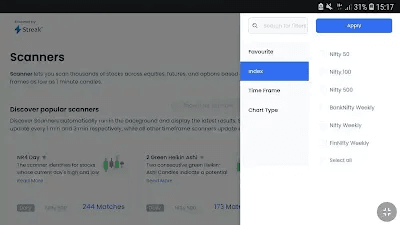
How to custom scan in a streak scanner
We searched for bullish engulfing patterns earlier, clicked on bullish engulfing patterns, and came to the scan page.
On the scan page, we see options like scan on, chart type, timing, and conditions.
On condition, we can now modify the scan as needed. And the scan stocks, which are displayed below, show that if we have an account on Zerodha, we can directly buy and sell; see the technicals and chart.
Let’s discuss an example to wrap up all the above-mentioned details. Let us change some conditions as per our choice.
Let us find a candlestick step by step that closes above the previous candle.
1. Come to the scanner condition page.
2. Let us choose Nifty 500 on the scan-on option.
3. The chart type will be candlestick, or if you want heikin-ashi, you can do so, but to fine-tune the perfect reading of the chart, we should go for candlestick.
4. Select timing as 1 day.
5. Now go to conditions and click on the delete block option coloured red with a dustbin image. As we are searching for a fresh scan as per our requirement, it would be better if we cleared all conditions below.
6. Now click on the + sign to add a scan.
7. A search box will appear, then search for “close” (close price) and select it.
8. Just after close(0), the + sign is there; select it. Search “higher than” and select it.
9. Click on the + sign and search for “high” (high price) and select it.
10. Now, just after the high zero is displayed, click on zero (0) and change the offset from 0 to 1 or -1. Here, offset means how many candles before, as we are searching for candles that closed above the previous candle. The previous candle is displayed as 1 or -1 here.
11. Click on run scan, and done. We got our scan result as per our requirements.
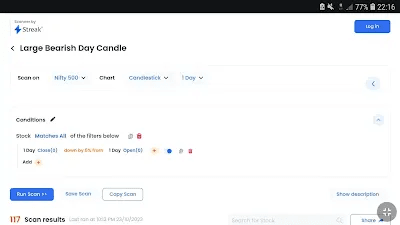
If you are logged in, you can save the scan for future scanning.
How to use the streak scanner for free in Zerodha
If you are a customer of Zerodha, then you get a streak scanner, which is absolutely free to use.
Not only that, but you can directly buy or sell it and see charts and technical figures to improve your chart reading skills.
Follow the steps below to link a streak scanner with your Zerodha account and use it for free.
1. Come to your Zerodha account login page.
2. After you get inside your account, click on your marketwatch option.
3. Select any stock in your wishlist or marketwatch; after you click on it, you will see options; choose technicals.
4. Now you will see four options: summary, technicals, strategies, and scanners. choose scanners.
5. After you select scanners, you will see buttons on which scans are written. Select it.
6. As you select the scan button, you will be redirected to the streak scanner page.
7. Now, on the rightmost corner of your page, you will see three lines. Click on them and press the login button.
8. A pop-up screen will appear, which will ask you to log in with Kite.
9. See Kite: Here is a platform on which Zerodha runs; the Zerodha app is known as Kite.
10. Select “log in with Kite.”.
11. A window will appear that will ask you to authorize it. After you gave our authorization by clicking on the “Authorize” button.
12. You will come to the streak scanner page. Done; everything is ready now.
13. Now once more, click on the three lines, and you will see all your details, like my profile, my scanners, positions, open orders, executed orders, and the logout option.
The best part of the streak scanner in Zerodha is that it makes your task easy by allowing you to open charts directly from the scanner, see your positions, and buy and sell directly.
Backtesting on a streak scanner
As far as I know, I have discussed almost everything about the streak scanner in this post, but one more facility, backtesting, is very prominent in this scanner. Let us discuss this.
For newbies who are new to the market, always try to learn certain patterns and candles to improve their trading skills.
So what they do is try to test certain candles or anything like indicators or patterns by going back to the chart and seeing whether those patterns or candles work or fail to fulfil their study, which is too time-consuming.
But now, in the streak scanner, we have the facility of backtesting by customising our scan and going back to our desired candle to see how many stocks failed or passed in our test.
If you still don’t understand, then this example will clarify your doubts.
Example: Now let us see whether bullish engulfing patterns are profitable or not. To test this, we have to go to any chart and read it.
To read the chart, we have to move it backward to see where bullish engulfing happened, and after we get it, we have to examine it to see whether the bullish engulfing pattern worked or not to become confident about its profitability.
In the above example, you might have understood how tough it is to examine this. But now, in the streak scanner, you just have to go to the homepage and search “bullish engulfing”.
And after you reach the customization page, change the condition, for example, by changing the offset to go back to the past candle.
Let’s go back to the previous 4th day candle by changing the offset to -4 or 4 and the timing to day. By doing all this, we can see stocks that made a bullish engulfing pattern on the previous 4th day, and now we can examine very easily whatever we want to test.
Advantages and disadvantages of the streak scanner
Let’s have a look at the advantages and disadvantages of the streak scanner.
Advantages
✅ Real-time scan result
✅ For Zerodha customers, a direct buy and sell facility
✅ Time saving
✅ Absolutely free
✅ Custom scan facility: we can create our own desired scan.
✅ We can backtest any scan to see whether our patterns or any scan on which we are taking trade works or not.
Disadvantages
✖ Need Internet, as it is an online service.
✖ We need our own study to make a profit, as it can only show results; the decision-making is on us.
✖ Scan on sensex is not available.
✖ Only candlestick and heikin-ashi types of chart scans are available, not others like line charts, renko charts, etc.
✖ After scanning, we have to open charts one by one, which is irritating.
FAQs on the streak scanner
The most frequently asked questions on streak scanners are:
- [message]
- Is a streak scanner free? or do we have to pay anything?
- Yes, it is free, but if you go to streak.tech directly, they will ask for a subscription, which is not free. Go to scanners.streak.tech, which is free; read the article above for information regarding opening the streak scanner directly from your Zerodha account.
- Is a streak scanner free? or do we have to pay anything?
- [message]
- Can we buy or sell directly from the streak scanner?
- Yes, you can. Not only this, but you can also see charts and your existing positions if you are logged in with your Zerodha account.
- Can we buy or sell directly from the streak scanner?
- [message]
- Is it very hard to use, or do we need any special training for it?
- No, it is simple and easy, even for newbies. If you have read the article above, you are almost done and ready to use it like a pro.
- Is it very hard to use, or do we need any special training for it?
Final opinion on the streak scanner
It is very useful for traders, especially for people who do intraday trading.
For investing purposes, it is also a remarkable tool because it lessens the burden of finding the desired stocks within a very short period of time.
Searches are made within a second and highly recommendable tool, which should be under your surveillance.
Have some questions regarding the streak scanner? Let us know in the comment section! Meanwhile, have a look at some of the most asked questions on the streak scanner above on FAQs.
